The Punjab Police has introduced an online service to enhance the convenience of approximately three million driving license holders in the Punjab province.
This initiative has been launched with the aim of streamlining the procedure for obtaining or renewing a driving license, while also enabling individuals to possess a digital version of their license on their mobile devices.
To make this digital convenience accessible to the public, the Punjab Police has unveiled a user-friendly, step-by-step guide for acquiring an e-license through their social media platform.
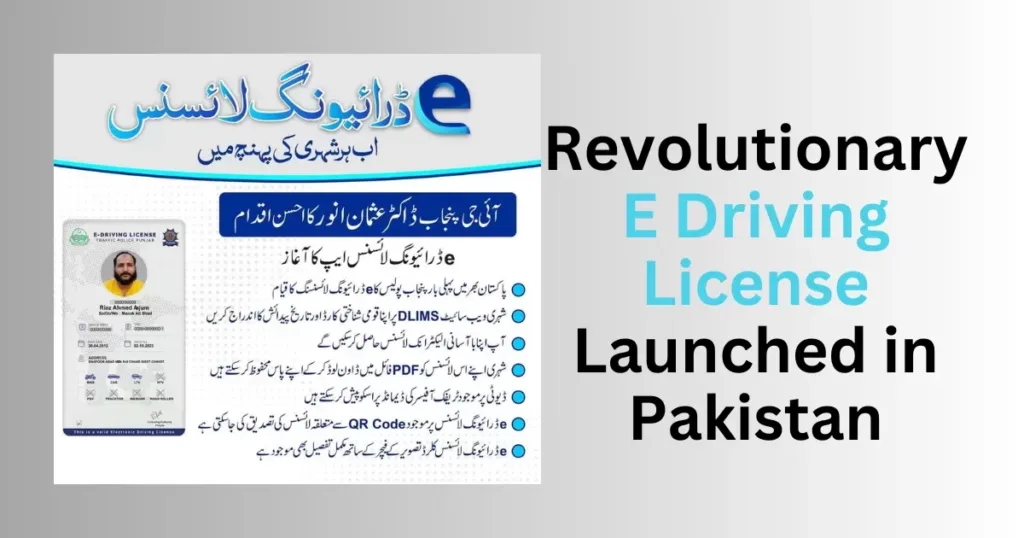
This online service is not limited to those who are seeking new licenses; it also extends its benefits to individuals who have misplaced their physical driving licenses.
Here’s a straightforward guide on how to obtain your e-driving license in Punjab:
- Visit the official website dedicated to this service: http://dlims.punjab.gov.pk.
- Once you’re on the website, find and click on the “e-license” option.
- You will be prompted to input your CNIC (Computerized National Identity Card) number and date of birth.
- After providing the required information, click on the download button.
- You will promptly receive a PDF copy of your e-driving license, which can be easily saved on your device.
This online platform has been established to simplify the process for all Punjab residents, making it more convenient than ever to access and carry their driving licenses. Whether you’re a new license holder or need a replacement for a lost license, this digital solution offers an efficient way to manage your driving credentials.
For more related news Click Here.

